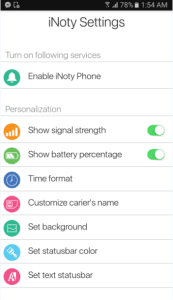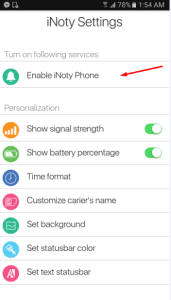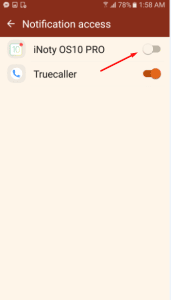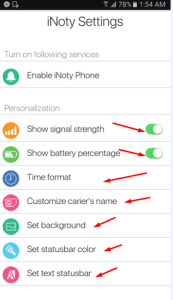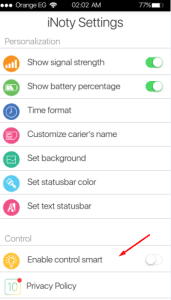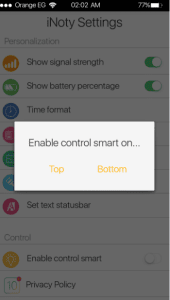iNoty OS 10 PRO:
Many of us have the Android phones of various kinds and in many times we need to change the phone's shape, specifically notices or tape and want to update our phones and change to newer, but we do not know what is the right way to do it is the best forms of this tape is the shape, who is IOS, who is inside the phone system of iPhone and this My friends will present to you today a wonderful application you dear user to format conversion notices the existing phone bar to this bar on the iPhone, a telephone iNoty OS 10 wonderful PRO who will talk with you today all their own thing in terms of features and how to use only followed paragraphs Walt Mechanism
The iNoty OS 10 PRO application is one of the most recent applications on application display stores. This app has been rated highly, with a rating of 4.3 out of 5 stars, and a significant increase in downloads on Google Play.
INoty OS 10 PRO:
This application is free and works on all types of Android phones.
This app gives you the same look and feel of iOS 10 as iPhone phones on your Android phone.
It does not take much storage space on the phone.
It does not require many steps to use it is one of the easiest and simplest applications.
How to use the iNoty OS 10 PRO application:
First, after installing it on your computer you will see the form of the application as shown in the following picture:
Second: At the beginning you have to choose the word Enable Signal Phone referred to in the arrow
Thirdly, just choose the applications that will work on the application such as time and Wi-Fi network and name as is the case with iPhone phones.
Fourth: It is also possible to choose the location of the notification bar either from the bottom or from the top: