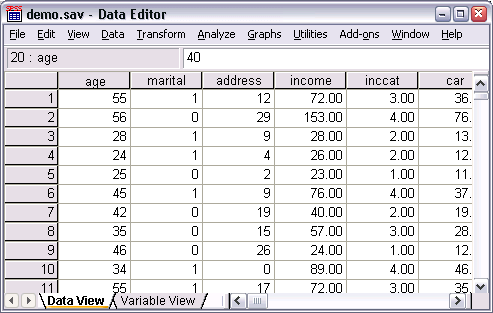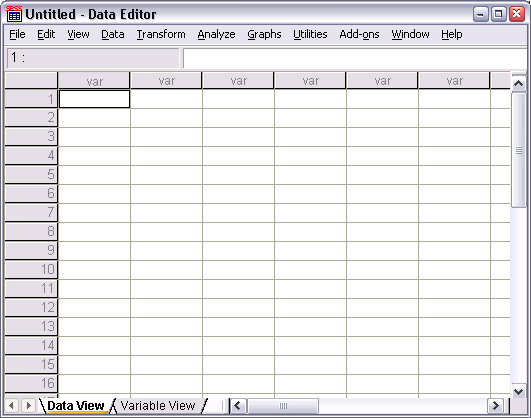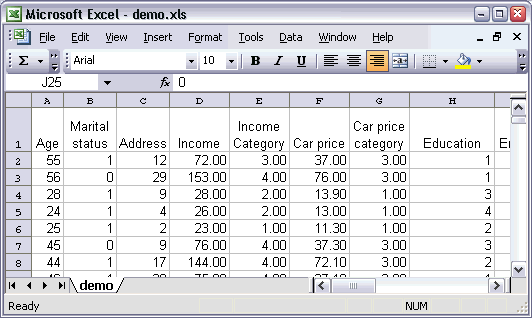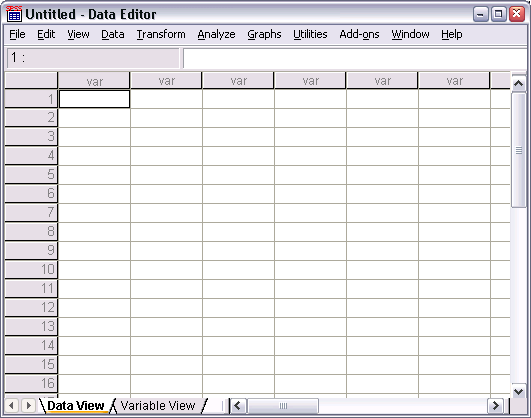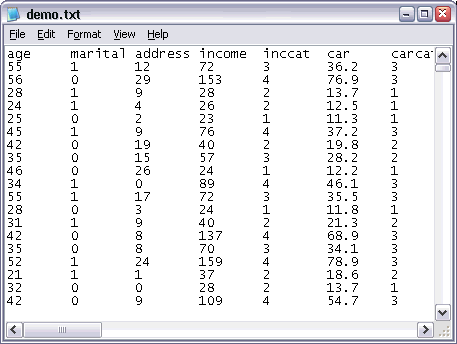0 - Introduction
Data can be entered directly or imported from different sources. This chapter discusses processes for reading data stored in IBM® SPSS® Statistics data files, spreadsheet applications such as Microsoft Excel, database applications such as Microsoft Access, and text files.
1 - Basic structure of an IBM SPSS Statistics data file
IBM® SPSS® Statistics data files are organized by observations (rows) and variables (columns).
2 - Reading IBM SPSS Statistics Data Files
The IBM® SPSS® Statistics data files, with the .sav file extension, contain the data you have saved. To open demo.sav, a sample file installed with the product, follow these steps:
3 - Reading data from spreadsheets
Instead of entering all your data directly into the data editor, you can read them from applications such as Microsoft Excel.
4 - Reading data from a database
Data from database sources can be easily imported using the Database Wizard.
5 - Reading data from a text file
Text files are another common data source. Many spreadsheets and databases can save their content in one of the many text file formats.